SEO Checklist for an Optimized WordPress Website
In the competitive digital landscape of 2025, search engine optimization (SEO) is essential for any WordPress website to rank well and attract visitors. Whether you’re a small business owner, a developer, or a marketer, optimizing your WordPress site can improve its visibility and bring in valuable traffic. This guide covers the essentials of SEO for WordPress to help you rank better and boost your online presence.
Introduction to WordPress SEO
SEO for WordPress involves optimizing your website to rank better on search engine results pages (SERPs). WordPress is already SEO-friendly, but certain strategies and practices can significantly boost your site’s rankings. From optimizing page speed to creating quality content, mastering these basics can help your website stand out.
Why SEO Matters in 2025
The SEO landscape changes constantly, and 2025 brings new challenges and opportunities. Search engines prioritize user experience (UX), mobile-friendliness, and relevant content. Additionally, AI-driven search algorithms now analyze user intent more deeply, meaning that old keyword-stuffing techniques no longer work. Instead, focusing on content quality, relevance, and user experience is the key to SEO success in 2025.
Top WordPress SEO Basics to Boost Rankings
To create a strong foundation for your WordPress website, focus on these SEO basics:
1. Optimize for Mobile
With Google’s mobile-first indexing, websites that are not optimized for mobile devices lose ranking. Use a responsive WordPress theme, test your site’s mobile functionality, and ensure content is easily accessible on all devices.
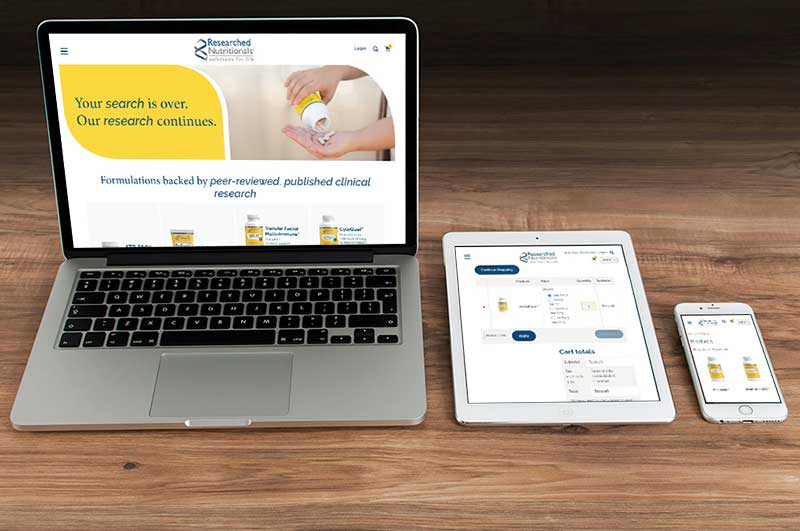
2. Optimize Page Speed
Page speed affects both user experience and SEO. A slow-loading website can drive users away, impacting your bounce rate and rankings.
- Use a Fast, Lightweight Theme: Choose a theme that doesn’t bog down your site.
- Image Optimization: Large images slow down page load times. Use plugins like Smush or ShortPixel to compress images without sacrificing quality.
- Caching: Plugins like WP Rocket or W3 Total Cache reduce server load and improve page speed.
3. Install an SEO Plugin
One of WordPress’s advantages is its flexibility with plugins. Using an SEO plugin can simplify your optimization efforts.
- Yoast SEO: Offers tools for content optimization, XML sitemaps, meta tags, and readability checks.
- Rank Math: Includes similar features but with more control over SEO configurations.
These plugins guide you through adding keywords, optimizing meta tags, and ensuring your content meets basic SEO standards.
4. Optimize Titles, Meta Descriptions, and URLs
Search engines rely on your page titles, meta descriptions, and URLs to understand your content. Optimize these elements to improve click-through rates and rankings.
- Title Tags: Keep them concise and relevant, and include your main keywords.
- Meta Descriptions: This is your chance to describe what the page offers in 155-160 characters.
- URLs: Use clear, keyword-rich URLs that reflect the content of the page. Avoid generic URLs like “website.com/page1.”
5. Use Schema Markup
Schema markup helps search engines better understand your content, leading to rich snippets on search results. If you own a local business, include schema markup for your business name, address, phone number, and operating hours.
Plugins like Schema Pro and Yoast SEO offer easy integration of schema markup, making this advanced SEO technique accessible even for beginners.
6. Publish Quality Content Regularly
Content is the heart of SEO. By publishing high-quality, relevant content, you can increase visitor engagement and retain users on your site longer.
- Focus on Topics Your Audience Cares About: Research your target audience’s questions and pain points.
- Optimize with Keywords: Include keywords naturally within headings, paragraphs, and image alt text. Remember to create compelling product descriptions for your eCommerce.
- Longer Content Tends to Perform Better: In-depth articles of 1,000+ words often rank higher, but make sure content remains valuable and readable.
7. Internal Linking Structure
Internal links help search engines understand the relationship between pages and distribute authority throughout your site.
- Link to Related Content: Adding links to relevant pages keeps users on your site longer.
- Use Descriptive Anchor Text: Instead of “click here,” use text that describes the page being linked to, like “learn more about our SEO services.”
8. Focus on Backlink Building
Backlinks from reputable sites signal to search engines that your website is credible and trustworthy.
- Guest Posting: Reach out to industry-related websites and offer guest posts.
- Content Sharing: Promote your blog posts through social media and email newsletters to increase visibility and shares.
Essential SEO Plugins and Tools for WordPress
To make SEO easier, here are a few must-have plugins and tools for WordPress in 2025:
- Yoast SEO or Rank Math: For all-in-one SEO management.
- WP Rocket: For caching and performance improvements.
- Google Analytics & Google Search Console: For tracking performance and discovering optimization opportunities.
- Smush: For image compression and optimization.
- Broken Link Checker: To ensure all internal and external links are functional.
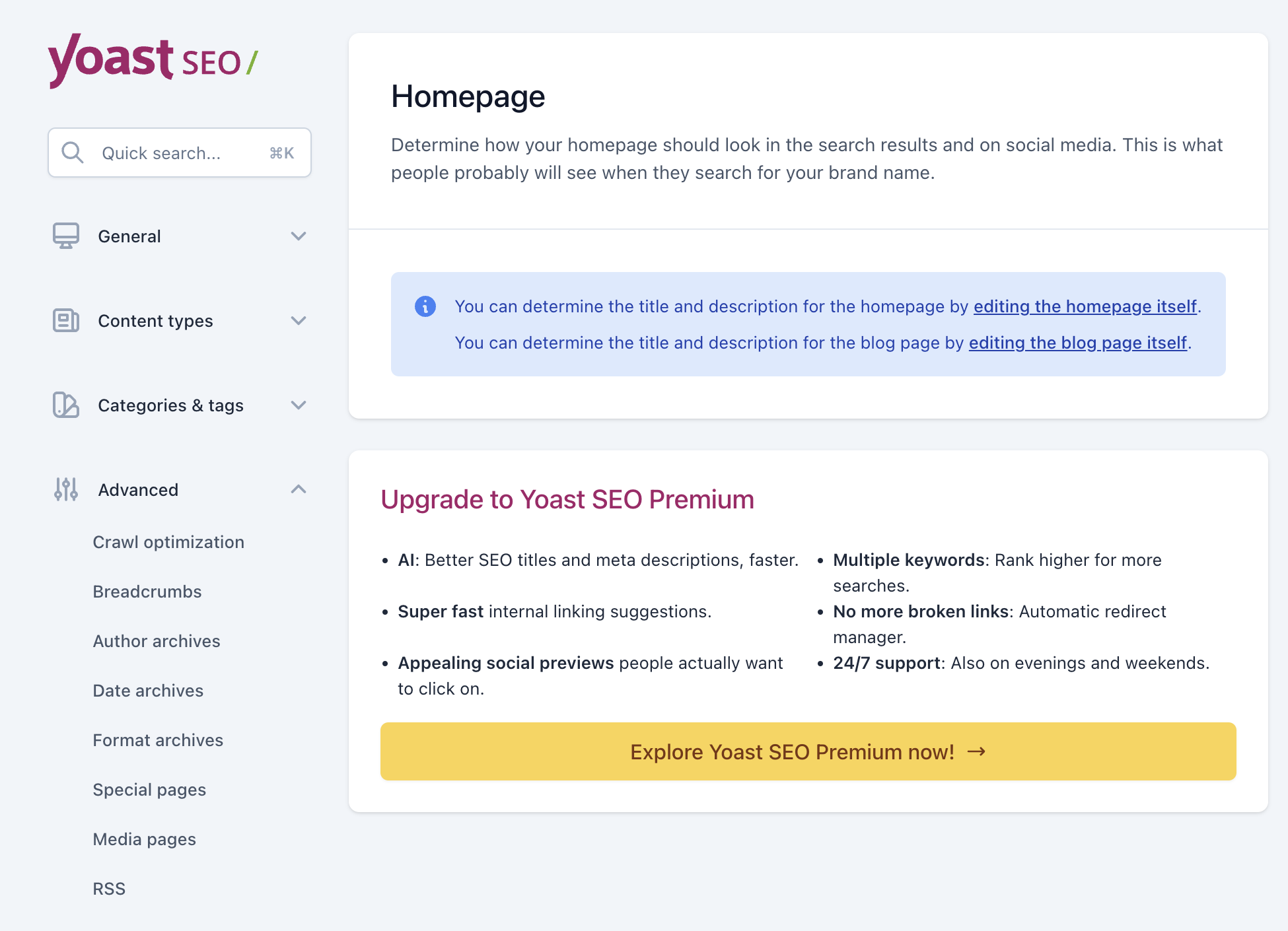
Common SEO Mistakes to Avoid
Avoiding common SEO mistakes will save you time and frustration:
- Keyword Stuffing: Focus on natural keyword integration instead of excessive repetition.
- Neglecting Meta Tags: Each page should have a unique meta title and description.
- Ignoring Site Speed: Slow websites lose ranking opportunities and frustrate users.
Conclusion
By following these SEO basics, you’re setting up your WordPress site for success in 2025. From choosing the right plugins to optimizing your content and site structure, each element plays a crucial role in improving search rankings and attracting visitors. At NCID, we understand the importance of SEO and provide comprehensive website and hosting solutions to support your digital growth. Reach out to our team if you need help building an optimized, SEO-friendly WordPress site!


































