Basic E-Commerce Analytics Tools
Running a successful e-commerce store requires more than just great products and a smooth checkout process. To truly understand how your store is performing, you need access to data. This is where analytics comes in, providing invaluable insights into customer behavior, website traffic, and sales trends. At NDIC, we help WooCommerce owners and agencies harness the power of basic analytics to drive business growth and improve performance.
In this article, we’ll explore essential analytics tools like Google Analytics, the Site Kit plugin, and Search Console monitoring, and explain how these tools can help your WooCommerce store thrive.
Why Analytics Matter for E-Commerce
Before diving into specific tools, it’s important to understand why analytics are critical for your WooCommerce store. Analytics provide the data you need to:
- Understand customer behavior: Learn how visitors are interacting with your website, what products they are viewing, and how long they stay.
- Optimize marketing strategies: Track which channels bring in the most traffic and conversions, allowing you to allocate marketing resources more effectively.
- Improve website performance: Identify bottlenecks such as slow-loading pages, high bounce rates, and cart abandonment to improve the user experience.
- Boost conversion rates: Use data to tweak your website layout, content, and checkout process to encourage more sales.
With a proper understanding of analytics, WooCommerce owners can turn data into actionable insights that improve their overall business performance.
1. Google Analytics: The Foundation of Your Data Strategy
Google Analytics is one of the most powerful and comprehensive analytics tools available for WooCommerce stores. It tracks a wide range of data, including visitor behavior, traffic sources, and sales metrics. With Google Analytics, you can monitor everything from how many people visit your site to how long they stay and what products they purchase.
Key Benefits of Google Analytics for WooCommerce:
- Customer Insights: Understand your audience demographics, including their location, device usage, and browsing behavior. This helps you tailor your marketing strategies for better results.
- Traffic Analysis: Track the sources of your traffic, whether it’s from social media, search engines, email campaigns, or direct visits. This allows you to focus your efforts on high-performing channels.
- Sales and Conversion Data: Monitor your store’s performance by tracking revenue, average order value, and conversion rates. This data helps you identify which products are driving the most sales and which areas need improvement.
At NDIC, we help WooCommerce owners integrate Google Analytics seamlessly into their websites. By setting up customized dashboards, we ensure that you have easy access to the data that matters most to your business.
2. Site Kit Plugin: Simplifying Analytics Integration for WooCommerce
For WooCommerce store owners who want to streamline the integration of Google’s tools, the Site Kit plugin is an excellent solution. Site Kit is a WordPress plugin developed by Google that simplifies the process of connecting Google Analytics, Google Search Console, Google AdSense, and other key tools to your WooCommerce site.
Why Use Site Kit?
- All-in-One Dashboard: Site Kit consolidates data from multiple Google tools, including Google Analytics and Search Console, into a single, easy-to-use dashboard. This allows you to monitor all aspects of your website’s performance without needing to switch between platforms.
- Seamless Setup: Installing and configuring Google Analytics can be daunting for those unfamiliar with code. Site Kit simplifies this process, allowing you to set up analytics without needing a developer.
- Real-Time Insights: With Site Kit, you can view real-time data directly within your WordPress dashboard, making it easier to monitor traffic spikes, track performance, and make data-driven decisions quickly.
At NDIC, we recommend using Site Kit for those who want a simple yet effective way to manage their analytics. We can help with the setup and support services to ensure the plugin is optimized for your specific needs.
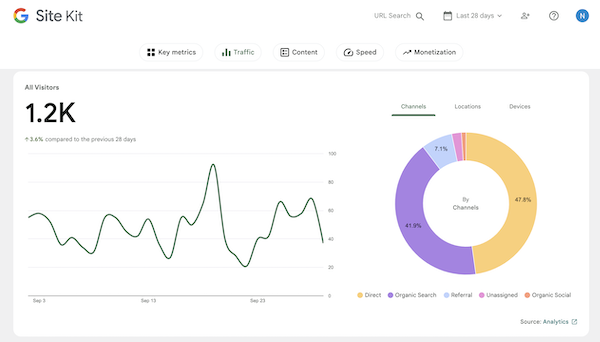
3. Google Search Console: Monitoring Your Site’s Health and SEO
Another essential tool for WooCommerce owners is Google Search Console. While Google Analytics focuses on traffic and behavior, Search Console is all about how your site performs in search results. It helps you monitor and maintain your website’s presence on Google Search.
Key Features of Google Search Console:
- Performance Monitoring: See how your site is performing in Google Search, including which queries are bringing users to your site and which pages are getting the most clicks.
- Index Coverage: Identify any issues with Google crawling and indexing your site. Search Console alerts you to errors such as broken links, missing pages, or mobile usability issues. Then you can take action or let us know, to make the necessary fixes.
- SEO Insights: Use Search Console to optimize your SEO strategy by identifying which keywords and search queries are driving traffic to your site. This information helps you create more targeted content and improve your search rankings.
NDIC assists WooCommerce owners in setting up and managing Google Search Console. By monitoring your store’s search performance, we help you identify opportunities to improve your SEO and increase visibility on Google.

Let NDIC Help You Turn Data into Action
At NDIC, we understand the importance of using data to drive your WooCommerce store’s success. By integrating analytics tools like Google Analytics, Site Kit, and Google Search Console, we help WooCommerce owners and agencies make informed decisions that lead to increased sales, better user experiences, and improved SEO performance.
Let us know if you need our help with any of the previous integrations or monitoring.


































