Understanding Server vs. Client-Side Caching
Have you ever visited a website and noticed that updates don’t seem to show up right away? Or maybe a page looks different when opened in a private browser window? That’s likely due to caching — a performance tool that helps websites load faster by storing certain files temporarily.
Caching can feel confusing, but the core concept is simple. There are two main types of caching that affect how your website behaves: server-side caching and client-side caching. Understanding the difference between them can help you troubleshoot issues and better manage your website’s performance.
What Is Server-Side Caching?
Server-side caching happens on our end — the website host’s server. When someone visits your site, the server works to load the page, pulling together images, text, code, and more. To speed things up, the server can store a “ready-to-go” version of the page so it doesn’t have to build it from scratch each time.
At NDIC, we use server-side caching to help your site load quickly for visitors and to reduce strain on your hosting resources. The good news is that we have full control over this type of caching. We can clear it, disable it, or configure it in a way that best supports your site.
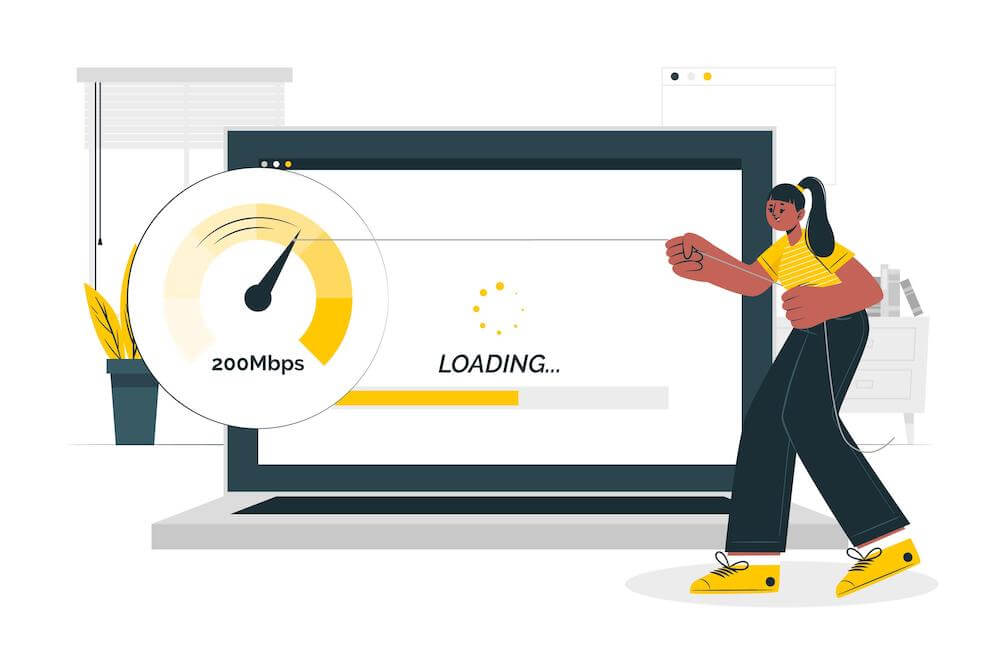
What Is Client-Side Caching?
Client-side caching happens on the user’s device — whether it’s a phone, tablet, or desktop computer. When someone visits your site, their browser stores some of the page’s elements locally, like fonts, images, and styles. This way, if they visit again soon, the page loads faster because their browser doesn’t need to re-download everything.
Unlike server-side caching, we don’t have control over the user’s device. That means if a user is still seeing an outdated version of a page, it may be because their browser has cached an old copy.
What Kind of Content Gets Cached?
Not everything on a site is cached. Here’s a simple breakdown:
- Static content, like font colors, logos, or layout styles, is usually cached. These elements don’t change often, so it makes sense for browsers to store them.
- Dynamic content, like product prices or a customer’s order history, is not cached, because it changes based on real-time data.
So if you update your site’s color scheme or layout, and a client says they still see the old version, it’s likely a client-side caching issue.
How to Clear Client-Side Cache
If a user needs to see the latest version of a page, they can try:
- Using an incognito/private browser window (which ignores the cache)
- Performing a hard refresh by pressing Shift + Ctrl + R (instead of just Ctrl + R)
In most cases, the client-side cache clears automatically within a day, but these manual methods can help if something looks “stuck.”
Need Help With Site Performance?
At NDIC, we’re here to help you manage both sides of caching to ensure your website performs reliably for all users. If you’re unsure about how caching might be affecting your site, reach out to our team — we’re happy to walk you through it.


































